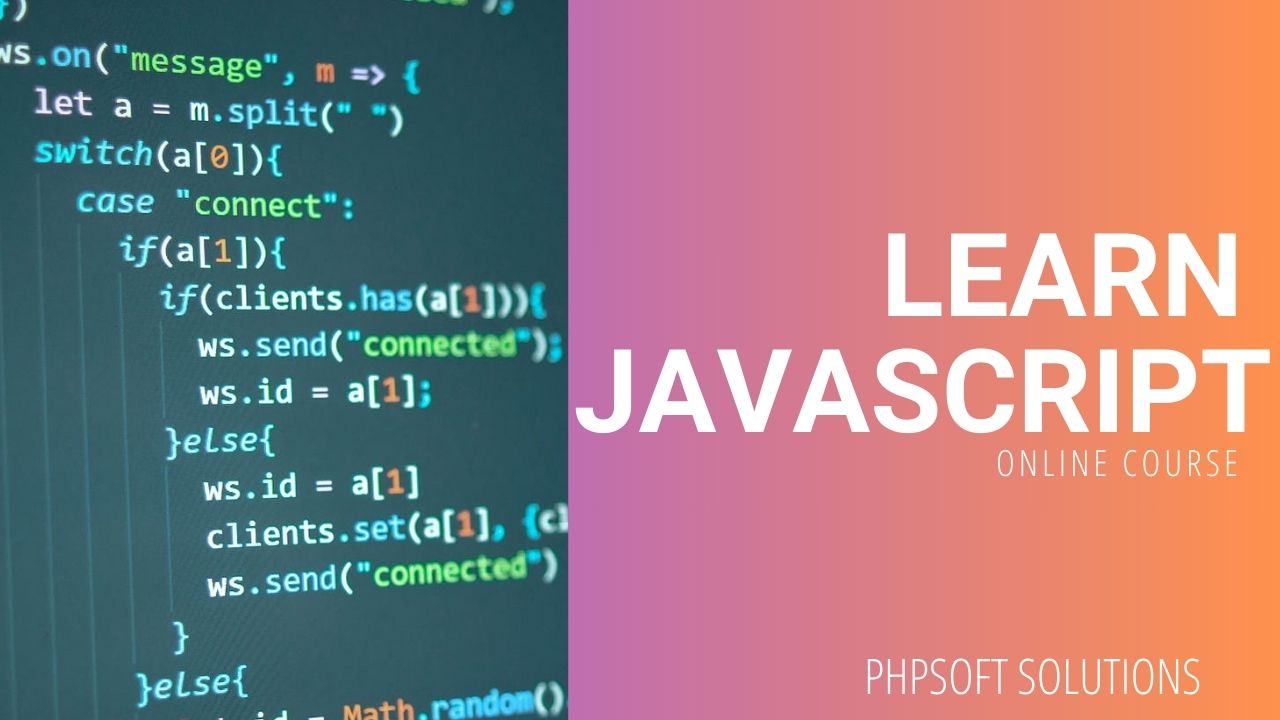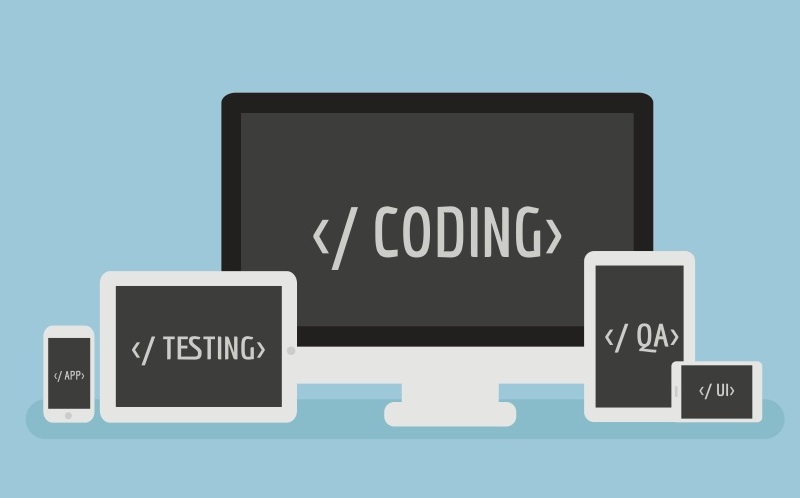
PHPSOFT Solutions is a leading web development company specializing in creating innovative, high-performance websites and applications tailored to meet business needs. Our expertise spans responsive design, user-friendly interfaces, and scalable back-end systems using cutting-edge technologies. We deliver tailored digital solutions, from e-commerce platforms to custom web applications, ensuring functionality, security, and exceptional user experiences. At PHPSOFT Solutions, we help businesses establish a strong online presence and drive growth through modern, effective web development services.